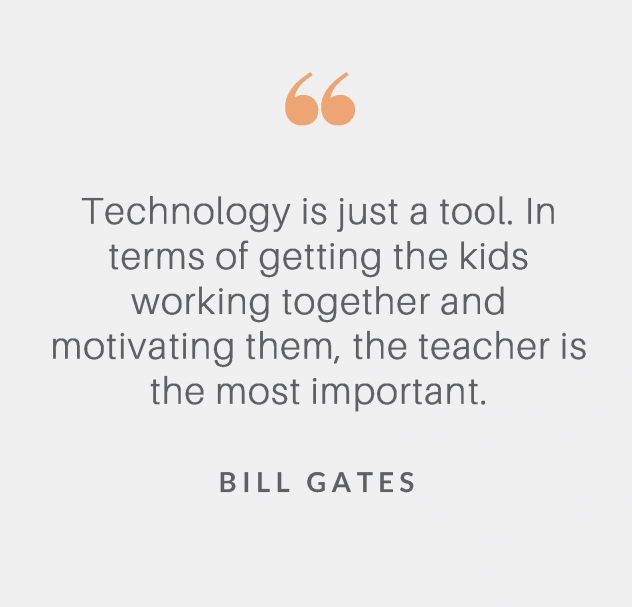Posted on June 17, 2021
GOODBYE TO MY DEAR PASSENGERS
WHO DROPPED BY MY WORLD
This is an emergency landing, hold on tight, we are going to the end of this blog. Yes, you’ve heard it right! The end of this blog! The last post!
Well, now, the only thing in my mind is: Wow, just wow! I still can’t believe how time’s going by so fast! I really wonder! Is there anything that we can do to avoid this? No, I think. This is the rule of the planet earth. It used to be always like this and it will be always like this. The time flying so fast, you can’t do anything for that, I must say…
Let the time fly so fast. Focus on your mission. Your only mission is teaching effectively. Be good at it. Achieve it. Master it.
Well… That’s what I did in this ”Material Design in ELT” course. I improved myself in a way that I feel like I will be the most successful teacher. In this course, I created so many tasks that I look forward to integrating into my classroom. And I learned the importance of this: a technology-integrated classroom, the real goal of this course. I learned how to make a course more fun, student-centered, and well-prepared.
And, all this happened thanks to our teacher Dr. Gökçe Kurt, I don’t know how I can appreciate her enough. In this course, I’ve had almost no challenge because our teacher provided us all the details, applications that we can use, and everything to create a task. That’s why the course went smoothly.
Getting closer to the end of this last post, I want to say that I hate saying goodbyes and leaving people I love behind. But this is another rule of planet earth again. You can’t change that as well. Therefore, I obey this rule and say: goodbye my dear followers! Always do a good job, and be a good person.
I love you and I believe in you.
Bye-bye!
Posted on June 17, 2021
THE NEATEST WAY OF TEACHING: WebQuests
Hello again!
I want to begin this post by talking about technology a little. As we all know, technology is the one and the only key to open new worlds. Therefore, we as teachers must integrate technology into our classrooms. But how? Not all of the coursebooks that we use are technology-enhanced. So, it is our duty to create a technology-integrated classroom.
For this, we (Bilge Yengel, K. Beyza Uslu, and I) chose a project from the coursebook that our teacher provided us. Our project was about creating a movie poster and writing a movie review. So, that was what we were supposed to teach. And we made it the neatest and the most technological way, thanks to WebQuest!
A WebQuest according to Bernie Dodge, the originator of the WebQuest concept, is an inquiry-oriented activity in which most or all of the information used by learners is drawn from the Web. WebQuests are designed to use learners’ time well, to focus on using information rather than on looking for it, and to support learners’ thinking at the levels of analysis, synthesis, and evaluation. 🔗
A WebQuest consists of 5 parts: Introduction, Task, Process, Evaluation, and Conclusion. That’s why I call it as neat. You can’t imagine how I liked it!
Now, let’s talk about its disadvantages a little. The only problem I had was inserting a picture. I’ve had so much trouble with sizing the pictures. Therefore, I replaced them with small-sized ones. I changed so many pictures to fit in the site. That was the hardest part for me. Apart from this, all went well.
Now… Do you want to see our WebQuest? Click here to see it.
That’s the end of the post. Take care, everyone! 😊
Posted on June 13, 2021
AUGMENTED REALITY (AR)
Hi there!
This time, I will be talking about the most technological thing in my life called augmented reality. It refers to a technology that allows video, picture, and 3D versions of pictures to be displayed in a 3D environment. So, yes… This is why I call it the most technological thing in my life.
Thanks to Augmented Reality, you can benefit from so many fields. For example, you can download the IKEA Mobile App, select a piece of furniture that you like and place it inside your room. You can change its size and see how it looks. It is really magical, isn’t it?
I and my friends Bilge Yengel and K. Beyza Uslu created an AR project as well. We had two options: Exploring a global issue or exploring a city abroad. We chose the second one and narrowed it down to Tokyo.
First of all, we chose landmarks, food, and museum. We created QR codes for each one that leads to either videos or 360 videos.
The reason why we created QR codes is that we couldn’t make ARize work. This application is a good one for creating AR projects but somehow it was deleted from App Store and Google Play Store. We had other options but they were all problematical as well…
Now, I am dropping our task below. I hope you’ll like it.
For now, take care, stay well 🙂
Posted on May 28, 2021
GRAMMAR TEACHING THROUGH VIDEO
FOR FLIPPED CLASSROOMS
Hello guys!
Now that we’ve talked about creating vocabulary teaching through video, let’s talk about grammar teaching then. I and my friends K. Beyza USLU and Zeynep USLU worked together on this, too.
We again used Animaker because it was the best option for us. First, we tried lots of software but they were all useless. Why am I saying this? Well, because we either couldn’t share the work among us (the software didn’t allow us to do) or couldn’t add voice. So, they were all problematic. Then, we chose a simple theme from Animaker and set it to work 🙂
In the previous post, I talked about Animaker in a more detailed way. So, let me mention how we worked on this. First, we chose the topic quantifiers. Zeynep introduced what countable and uncountable mean by giving examples. Then Beyza introduced quantifiers used with countable nouns, and then Zeynep did the same for uncountable nouns and I introduced the quantifiers used with both countable and uncountable nouns.
Now, I am attaching the video and the quiz below. I hope you enjoy it as much as we did!
Posted on May 16, 2021
VOCABULARY TEACHING THROUGH VIDEO
FOR FLIPPED CLASSROOMS
Hi everyone!
Today, I will be telling you about the video I and my friends K. Beyza USLU and Zeynep USLU created. We really enjoyed while creating the video, I hope you will enjoy it as well when you finish reading the post! 🙂
You know that a flipped classroom refers to the process in which learning takes place at home and practicing in the class. And this video is the representation of flipped classrooms, neat, clear and colorful for young learners!
I and my friends used the video Animation software called Animaker. I want to talk about Animaker, its good and bad sides.

To start with the good, it has a wide range of characters, pictures, background, music and so on. We first tried to use different animation software programs, but they didn’t serve us as well as Animaker! They all wanted us to pay for almost everything! But Animaker, which I am so grateful that I met, allowed us to add music, beautiful pictures, animations, effects and everything!
After talking about the good, there seems no bad side left. But there is one little bad side. After creating more than 24 scenes, Animaker wants you to pay for it. Yes, you can create more than that but you are not allowed to download it! Our video has 28 scenes in total, therefore, you have to watch it on the Animaker’s site, I must say, unfortunately.
When it comes to sharing the work among us, I vocalized the main character named Amy, my friend Zeynep vocalized the storyteller (from the 3rd person pov, telling the feelings of Amy and she also repeated the words that we want to teach ) and Beyza vocalized the little boy. For the background, music and images, we all worked together.
So.. Yes… That’s the story of how we created a vocabulary teaching video that lasted about two minutes. I talked a lot, now you can watch and comment on our video. We want to improve ourselves, and we look forward to seeing your feedback!
Thank you! Stay well, stay safe!
Posted on April 10, 2021
CREATING LANGUAGE AWARENESS TASK BASED ON CORPUS USE
Hello everyone!
Today, I will be talking about a language awareness task based on corpus use. Language awareness means that a person is completely conscious of language learning. I prepared the task with my friend K. Beyza Uslu. We as pre-service teachers designed a handout for our students.
Before beginning, I want to explain some terms related to the task. The first one is data-driven learning. This approach assumes that language is data and the students are the ones who act as a researcher to discover and understand it. Whereas corpus (plural: corpora) which we used in the handout for students to find many examples about must/mustn’t, refer to the accumulation of texts. For our handout, we chose Skell corpus.
By the way, this is our first task of this term. Anyway… I am going to keep this introduction short and tell you all about this task now! 🙂
The handout (which I provided below) consists of three parts. In the first part, we wanted our students to go to the corpora website called Skell and instructed them to write must and then mustn’t respectively in the search bar. Students will look at the examples and analyze them.
In the second part, students will complete a table. They are provided with different usages of modals and among them, students will choose four of them which belong to must/mustn’t after analyzing the examples. Lastly, they will give an example for each of the usages.
In the last part, we focused on controlled practice. Students will fill in the blanks with must/mustn’t.

Thank you all for being with me! I will keep blogging every week with brand-new ideas for teaching English with technology!
I love you and care about you. Please don’t go outside unless you have to!
Posted on March 27, 2021
WELCOME ON BOARD AGAIN!
As learning is an endless voyage, you as the passengers of this, your next station will be my blog. Here, you’ll discover new things!
Hello passengers!
I’m writing after a year and I am terribly sorry about that. This term, I’m taking a different course named ”Material Design in ELT”, therefore, I’ll keep blogging as there are so many things to learn and share. As can be seen from the title of the course, this time I will be creating materials for language students and explain them in detail.
I can’t help but look forward to reading your comments/thoughts on my posts. So, let’s begin!
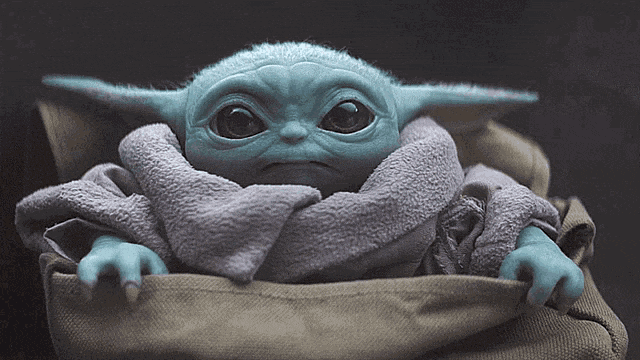
Posted on January 8, 2020
TIME TO SAY GOODBYE
Before saying goodbye to all of you, let me explain my educational technology course in this semester. I’ve done lots of things that I haven’t even heard before. I really enjoyed while doing the tasks. I also understood that the integration of technology in ELT is very important!
First of all, I want to begin with the things I liked most about the course. I really liked doing lots of activities like podcasting, making movie poster, infographics and so on. They all showed me how important taking technology into class is! Because they teach you things with fun. In the future, I will be certainly using these tools for my students. Also, I will want them to use as homeworks or in-class activities.
To make it clear what I’m trying to say, I’ll give you an example about this tools and its good sides. For example, in digital storytelling, you may want your students to vocalize a cartoon character. They will absolutely do it gladly because they won’t be doing presentation. They must write a script that they are going to say and then record their voice. It is just a little example for ELT students. However, there are thousand of things for making the class more fun and attractive for learning!
Lastly, but more importantly, I want to say good-bye to all of you! Because this is my final post and my course will finish this week. I loved being here with you. Whenever I did my tasks, I looked forward to posting here so that you -as the passenger of this station- learn new things. As I mentioned in my first post before, learning process is like a stations in which you drop by one from another. In every station you go, you learn something new. Therefore, keep going stations as much as you can! (an important advice from a mate 🙂 ) For now, Goodbye passengers!
Take care of yourself!
Posted on December 21, 2019
MOVIE POSTER
Hi passengers!
Today I’m going to talk poster making. I really enjoyed while doing it. Firstly, let me explain what a poster means. Poster is a temporary promotion of an idea, product, or event. They can be used by advertisers (particularly of events, musicians, and films), propagandists, protestors, and other groups trying to communicate a message.
This time, I was told to create a poster about a book that is being made into a movie and I’m responsible for its advertising. I chose the book from Dostoyevsky’s famous book ”Crime and Punishment” I really like this novel, that’s why I chose it. As the novel is about a young man who suffers depression I made the background black. I’m leaving my poster below. You can check it right there!
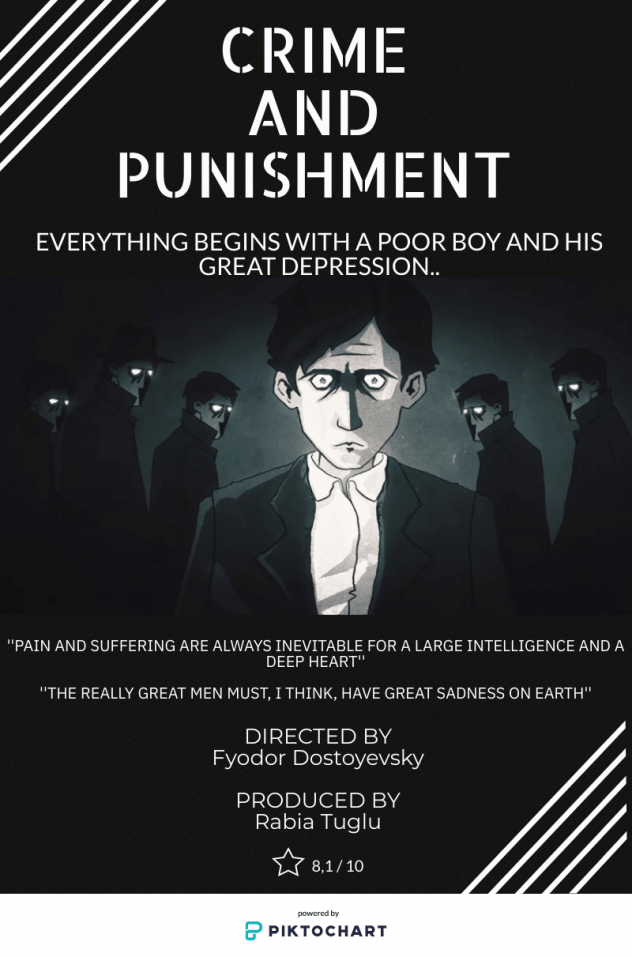
Now, I want to talk about how I created my poster. I used PIKTOCHART again. The shapes, icons, photos in short, everything was good. Some poster maker tools want us to pay even when downloading finished, ready poster. Therefore, I really count on this and also suggest you all! 🙂
See you next time!
Posted on December 21, 2019
INFOGRAPHIC
Hello to all again!
I’m coming with a great topic again! Here comes the info-graphics! But first let’s explain this. Info-graphics are for giving informations, data or knowledge through graphic visual representations. In other words, it is the most simpliest way of giving informations.
Our educational technology class’s teacher wanted us to do an infographic about three Web 2.0 tools that we liked. Also wanted us to talk about its affordances and constraints. I chose Edmodo, EduBlog and FeedReader. I liked these three very. Even I had difficulty in finding their constraints. But achieved it too 🙂 I’ll mention how I did this below because I don’t want you to die of curiosity.
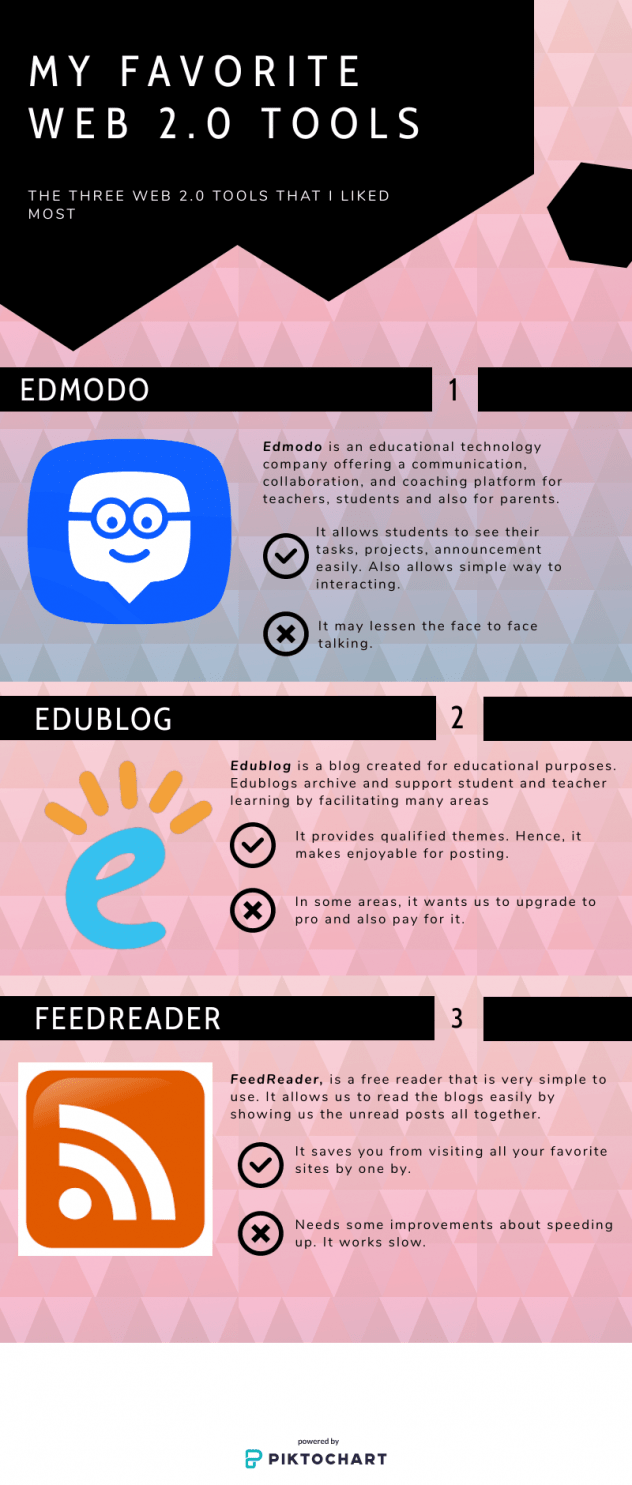
I used the ‘PIKTOCHART‘ so as to create my infographic. Because I find its themes, backgrounds photos perfect (they were very qualified indeed). And more importantly, Pıktochart didn’t want me to pay for anything I used.
Thanks for reading!